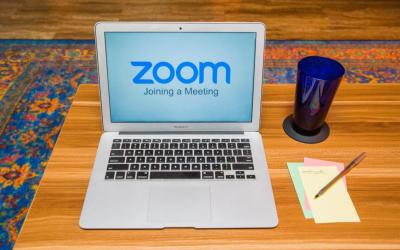
It is inconceivable that just a scant few months ago we had never heard of Zoom and now it is an integral part of our lives, both for maintaining business and personal relationships and for experiencing cultural activities in the virtual realm. While Zoom is essential these days, it can be somewhat daunting. Attached are some basic instructions for attending Zoom events and some videos that should prove helpful.
1. If you have never attended a Zoom meeting, download the Zoom App either from your app store (on Apple devices) or from Google Play (for Android devices.) The download process is fairly simple – the App will take you through the steps. On a computer you can download the Zoom application from https://zoom.us/download
2. When you receive an email with a Zoom invitation, you will scroll down till you see the phrase “Join Zoom meeting.” There will be a URL under the invitation which you will click; try to do this a few minutes prior to the meeting in case there are any glitches.
3. Clicking on the URL under the Zoom invitation to “Join Meeting” will take you directly to the App. Weren’t you clever to have downloaded the app already?
4. Now you will be invited to “Join with Video,” and then “Join with Computer Audio.” Click on both these invites.
5. Occasionally you will see a message that the host has not yet joined the meeting; just wait for the arrival of your host.
6. At this point you should be in your meeting, cultural event or family gathering. You will see yourself as well as the other attendees. The person speaking will be highlighted.
Here are some Frequently asked questions and answers from the Zoom website:
https://support.zoom.us/hc/en-us/articles/206175806-Frequently-asked-questions
Below are two basic instructional videos on how to Zoom:
https://www.youtube.com/watch?v=hIkCmbvAHQQ
https://www.youtube.com/watch?v=iagJnvy6lLY
Good luck and happy Zooming!